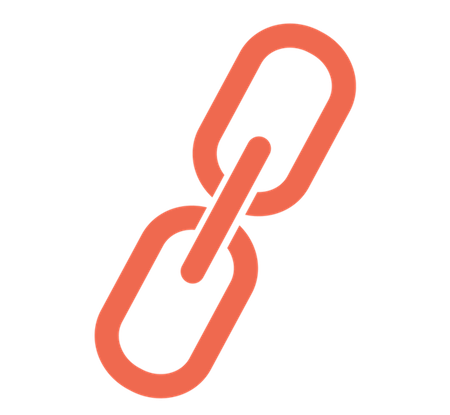What is this used for?
Allowing you to quickly make a link that opens up in a separate browser tab/window without having to remember any complicated HTML code
WHAT TO UNDERSTAND
By now you have probably been using the quick and easy way to make a link in Ghost
[](http:) e.g. [Home page](http://ghost.skillshub.info)
Doing above would yields this, (Don't forget to come back after clicking the link): Home page
TIP: Links can also be accessed with the keyboard shortcut: ⌘K
SO WHAT?
Well, sometimes you want users to get a new separate window when clicking on a link so that they don't leave your site. Above links don't do that.
To achieve that we must use pure html code when creating the link and make sure to include target="_blank" in the 'a href' tag. E.g.
<a href="http://ghost.skillshub.info" target="_blank">Home Page</a>
Click on this link now and see the difference:
Home Page opened in new tab
Markdown actually does support opening links in a new tab but you would have use the markdown link tags in a very special way. See example below:
[](http:) e.g. [Home page](http://ghost.skillshub.info" target="_blank)
(notice how we added " target="_blank at the end of the markdown tag including the weird positioning of the quotation marks
THE ISSUE
Obviously it is more cumbersome to remember and to write that line of code just to get a link opened up in a new tab.
THE SOLUTION
I am ridiculously lazy so I added a line of html code to my Keyboard Maestro and basically now when I use ⌥⌘K below line of code is dropped where my cursor is.
<a href="PASTELINKHERE" target="_blank"> LINKNAME </a>
(it actually replaces whatever word I have selected and thus I don't even have to write the LINKNAME text)
Naturally, not everybody wants to spend the money on a license for Keyboard Maestro nor is everybody and automation freak like myself so another solution you could try is using keyboard text shortcuts.
(provided you are on a OS X)
I recommend this tutorial:
How to create text shortcuts in OS X
If you are on Windows, I'm afraid I can't help as I am more of an Apple Mac,(OS X), person. That said, I am sure a Google search will reveal what tools are available to the Windows community.
CONCLUSION
Basically I am just trying to open your mind to the various ways you could make your workflow as a blogger faster. It doesn't matter what tool you use to achieve the goal but the point is to load up a library of these snippets you use often and drop them where you need them, when writing your posts.
In fact this guy has another ingenious solution to the same thing by adding some javascript:
https://cmatskas.com/open-external-links-in-a-new-window-ghost
Reference Links:
http://www.keyboardmaestro.com
http://www.imore.com/how-create-text-shortcuts-os-x-yosemite
https://cmatskas.com/open-external-links-in-a-new-window-ghost